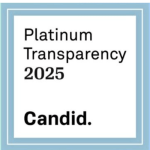Views: 0
For assistance with using Zoom, including audio and video settings, please visit the Zoom support page by clicking the button below.
Need additional help? Visit our Contact Us page to request help from an IANDS volunteer. Please allow us at least 48 hours to answer your help requests.
Views: 0
International Association for
Near-Death Studies, Inc.
2741 Campus Walk Avenue, Bldg 500
Durham, NC 27705 USA
Tel: 919-383-7940
M-F 9:00 am – 5:00 pm ET
IANDS Groups and Events is a global online meeting space created for near-death and other spiritual experiencers that meet online to learn, share, and grow.
IANDS members from around the world have diverse views on many topics. As an organization, IANDS is neutral and does not align itself with any particular social, religious, or political ideology. We promote respectful dialogue.